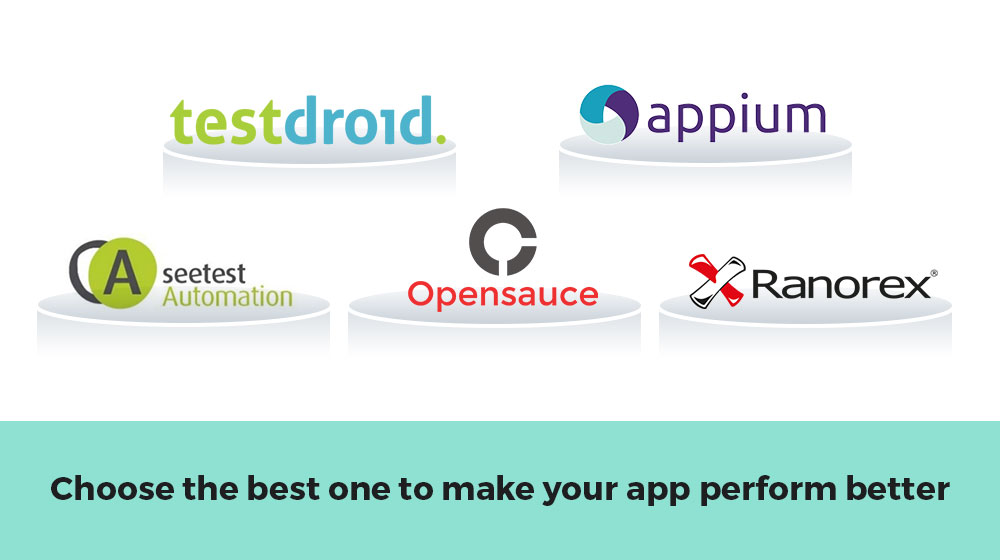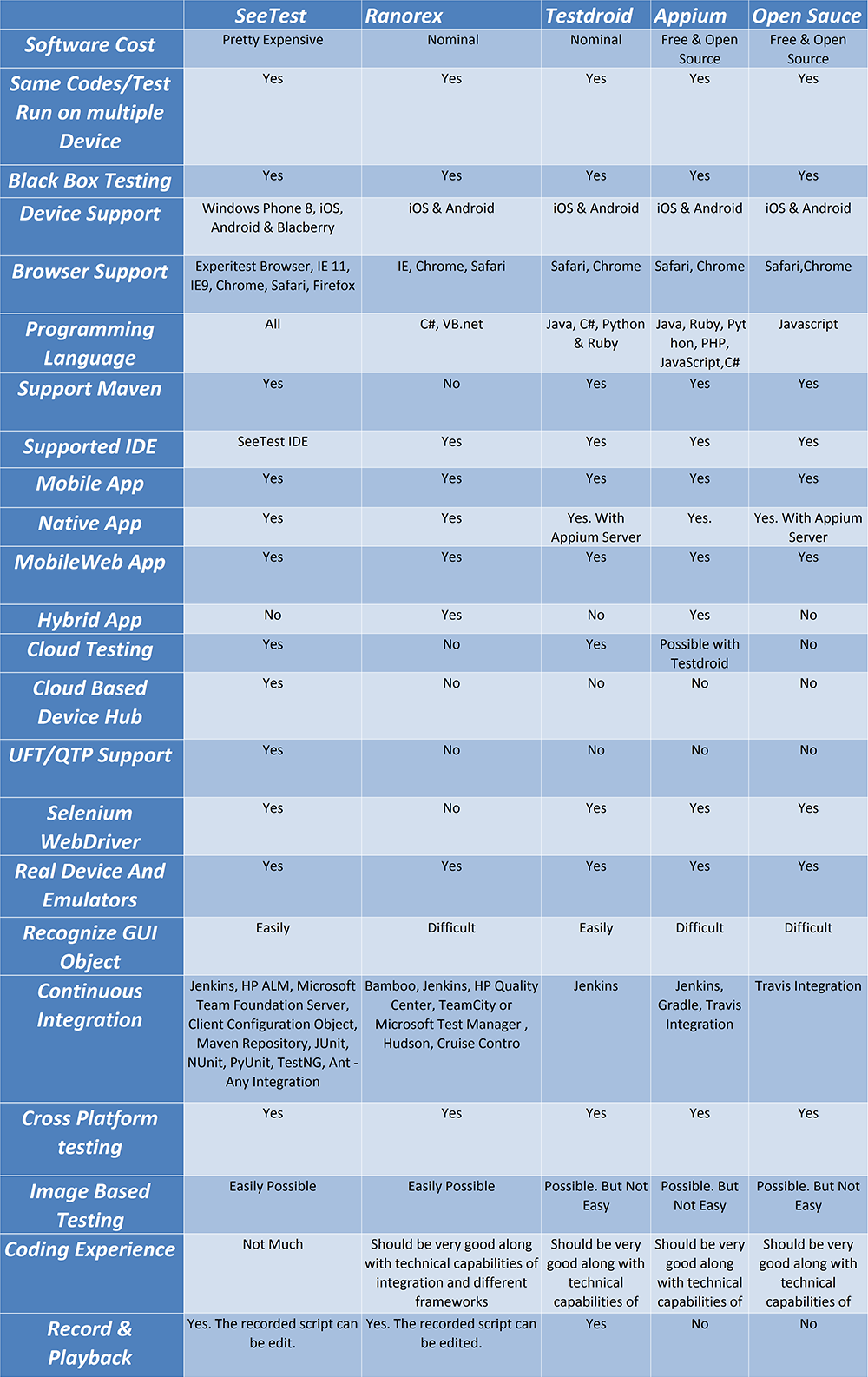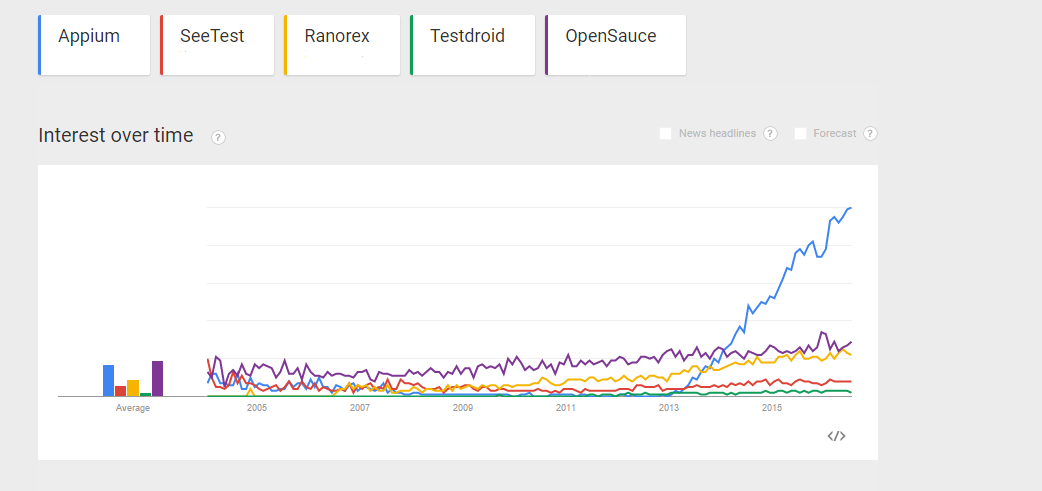You have a great concept ready to execute. App Developers are too ready to bring the concept into action. But hey, do you have the appropriate mobile app testing tool that will help make your app flawless during deployment?
Yay! I found the best mobile automation testing tools helping you get your bugs solved using a binocular.
These tools will give you a clear idea how, when and where the code did not function well and crashed the app.
Let’s Begin;
#1 SeeTest Suite
Price: Variations in Prices. (Click here to get the details)
Device Supported: iOS, Android, Windows Phone 8 & Blackberry
Description: SeeTest by Experitest is an automated mobile testing tool that allows you to record, edit and view the mobile app testing on real devices and emulator.
- Function Testing: It is designed to make the app function well on all the devices, wearables and the internet of things. This tool considers each and every function of a developed app right from installation to launch to clicks and swipes ensuring no jailbreaks.
- Performance Testing: The tool ensures that the app you have developed works flawlessly without any pause even on the slow networks. For that, it tests the app under the modulation of bandwidth, latency, packet loss and jitter.
- Cloud Testing: The tool allows you to test the app numerous times to make it 100% bug-free before deploying on the app stores.
- Automated Testing: Automated testing sometimes breaks down when a new implementation hits the screen and slow down the process. With SeeTest, you will not find any kind of hindrance rather it will simplify the testing process and make it quick. This tool features plugins to a major continuous integrated environment to make the app work smoothly under all the test-case scenarios.
Features: SeeTest provides end-to-end mobile testing solutions following ingenious methodology ensuring speedy app performance across all the devices a customer owns.
Trial Version: Sign-in to the website to get the free trial version for a month.
Offering services to Companies: McAfee, Sony, IBM, Hallmark, .com Direct, Canon, Panasonic and more to name.
#2 Open Sauce
Video Source: Package Drone
Price: Free
Device Supported: iOS and Android
Description: Open Sauce by Sauce Labs is specially designed to uplift open source projects and make sure that they are fully tested. It allows you to test on 5 parallel virtual machines (VM) accessing all the features including 700+ browsers, screenshots and debugging tool without letting time affect the testing cycle.
To make open sauce your testing partner, enroll in the website using the services of either Github, Google code or SourceForge and add your project’s repository URL along with a small description that summarizes the project.
Features: Open Sauce helps you pinpoints errors using screenshots, boost development efficiency, improve app performance without affecting your UI a bit.
#3 Ranorex
Price:Price varies based on the plan (Click here to know in detail)
Device Supported: iOS and Android
Description: Ranorex is easy to use automated testing tool helping testing professionals to automate test cases using a simple approach. The codes written to test the application can be reused to test multiple test cases across multiple devices and giving you the report in the visual form.
Trial version: Get the benefit of using the 30-day free trial version wrapped with premium features
Features: Ranorex helps you to recognize the GUI object despite changes in color, size, and shape. Alike SeeTest, Ranorex also features seamless integration with third party tools and helps you track bug inside your code taking less time to deploy the app on the app stores.
Offering services to Companies: adidas, Canon, Siemens, Dell, Philips, Cisco, Motorola, Toshiba, TomTom and more to name.
#4 Testdroid
Video Source: The Rolling Tester
Price: Variation in pricing (Click here to know in detail)
Device Supported: iOS and Android
Description: Testdroid makes your app ready to go on app stores by making it lightweight, bug-free, robust and strong in terms of app functioning. This tool allows you to test your games, enterprise and web apps following agile methodology ensuring quality across all devices and browser variants.
Trial Version: Enroll in the website to get a free version with a limitation of using. Meaning, one test run can be executed on both Android and iOS.
Features: The cost-saving testing tool helps in improving your app ratings and reviews tracking the UI & UX bugs before the users take a view. It lets you focus more on testing and enhancing new features rather than taking a close look at the issues listed on the app stores.
Offering services to Companies: PayPal, Skype, Google, Deutsche Telekom, Nitro Games, OpenText, Rovio and more to name.
#5 Appium
Price: Free
Device Supported: iOS and Android
Description: Appium is a free and open-source testing tool helping you to test mobile apps, mobile web apps(responsive apps opened in various browsers), native apps(purely coded using iOS & Android frameworks) and hybrid apps(integrating the website URL using web view widget).
Significantly, the testing tool is cross-platform. Meaning, the same API can be used to write codes for multiple test cases across iOS & Android platforms.
Features: Appium allows you to test iOS and Android apps using Selenium Webdriver protocol. It gives a freedom to pick your favorite tool from the listed options including Javascript, C#, php, java, python and ruby to write testing codes. Plus, it is designed in such a way that no SDK is required to test native apps.
Offering services to Companies: Yammer, Mozilla, salesforce, Zillow, code, Eventbrite, cloud9.
Wrapping Up
Here comes an end to penning down important details of these 5 automated mobile app testing tools. I know being an app developer or tester, you come across the dilemma of which tool to use. Lay your eyes below to check out which tool is best for you.
Comparison Table
Google Trend Chart
Many testing professionals count on Appium because it’s free and supports many premium features. But if we glance over the advantages of SeeTest then your perception may change.
Advantages of SeeTest. Why choose SeeTest over Appium as your testing partner?
- An expensive testing tool but it’s worth to have. It allows you to record all your device ids on a device hub, therefore, no need to wait for the tool to recognize your app.
- Less time for installation.
- Test app without any code
- Identifies each and every GUI object, class tools.
- Same test can be run across multiple devices.
- Seamlessly integrates with other testing environments including Selenium WebDriver , HP UFT/QTP, JUnit, Microsoft Visual Studio and Python and other testing environments.
- Record, edit and view the testing you performed to test your app.
Talking about Appium;
- Free testing tool allows you to test Android & iOS
- Tricky to recognize the device.
- Takes time to run the API for test-cases
- Tricky to install and start the test
- Many times fails to identify the GUI objects
- Seamlessly integrates Selenium Webdriver to drive iOS & Android Apps
- Record and view the testing
Still not clear which one to opt? Watch the video (Appium Vs SeeTest Mobile Automation Tool)
Last Video Source: Appium-Selenium