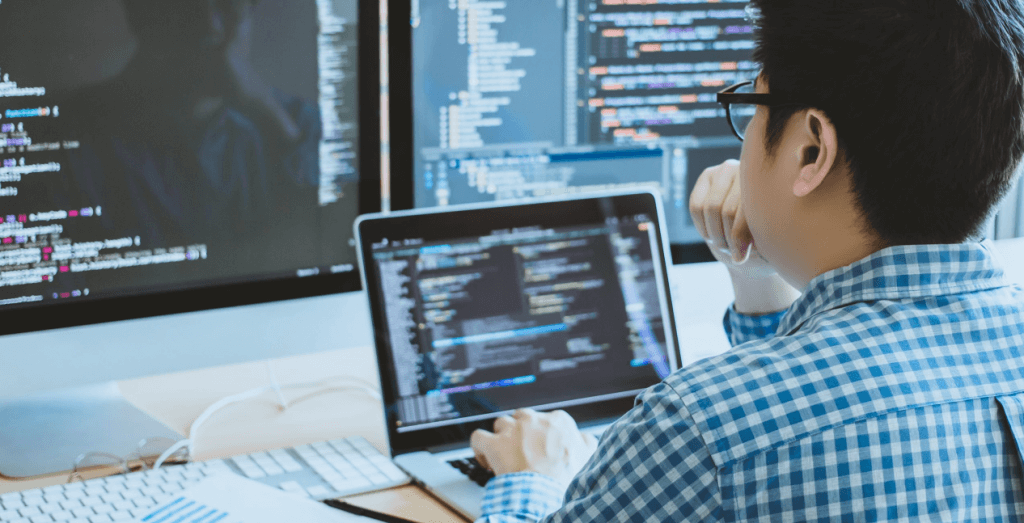DevOps has become an efficient practice in delivering and maintaining software deployment quality. Now, businesses are progressing towards faster deployment with high software quality. To stay ahead of the competition, it is essential to adopt DevOps practices and leverage the correct DevOps tools. Even during the pandemic, the survey conducted by IDC found that apart from other technology tools, DevOps tools are the only ones that have been getting more traction from the companies. Therefore, in order to stay ahead of the competition and improve your product delivery, you must know about DevOps tools.
Top DevOps Tools list
DevOps practices cannot be properly implemented without using the DevOps tools. Every phase of the DevOps lifecycle needs certain types of DevOps tools as per the requirements. For the convenience of our readers, we have listed down some of the most popular DevOps tools as per the categories.
#Version Control Tools
For DevOps to work, it is necessary to have different code versions which can be made accessible to all the developers working on it. It also helps keep track of the changes made by the developers. Therefore, version control tools are extremely essential for software development management. Any updates in the code are visible in real-time thereby minimizing the chances of conflicts and multiple versions.
GitHub is the most well-known version control tool for creating and maintaining software. It provides features like collaborative coding, project management, and automation as well as security features.
Known for its rapid delivery, this DevOps tool does everything from planning to delivery to monitoring and security. It has a built-in automated security feature and is known for vulnerability management and code quality maintenance. Besides, it provides a single interface and single data storage to manage the projects efficiently.
BigBucket
Most popular version control tool for storing the history of source codes and documents. The most beneficial feature of working with CVS is it only allows developers to work on the latest source code. Moreover, it utilizes the delta compression technique for storage management and is highly secure as it doesn’t use symbolic links.
Apache is open-source software that uses atomic operations to eliminate data spoilage. If a developer makes any partial changes, those code alterations are not applied to the original code. Apart from that, it has a better window’s support in comparison to Git. Also, it offers a variety of plugins for Agile tools and IDE.
#Container Management Tools
Containers are an operating system virtualization method for the rapid and successful deployment of applications. These containers help in managing and collaborating with different teams. Container management tools allow the management of such containers for the effective processing of applications.
Kubernetes, an open-source DevOps tool for automating deployment and management is one of the most popular container orchestration tools. It segregates containers into logical units that make management and discovery easier. It gives the advantage of hybrid, on-premises, and public cloud infrastructure that helps in moving workloads to the place you want it to be.
Docker is another container management tool that helps manage containers of virtualized applications. It provides a standard packaging format for myriad applications and helps in packaging, executing, and managing distributed applications.
Mesos is an open-source tool for cluster management, allocation of resources, scheduling across cloud environments and the overall datacenter. It runs the cloud-native and legacy applications in one cluster having pluggable scheduling policies. Also, it can scale up to 10,00 nodes easily.
#Container Integration and Deployment Tools
Jenkins
Jenkins is a Java-based extensible automation platform used for continuous integration and deployment. It automates end-to-end release management lifecycle and is easily configured via its web interface which includes error checks and built-in help. One of the biggest benefits of using Jenkins is, it can be integrated with every tool in the integration delivery toolchain.
Argo
Argo CD is a declarative, GitOps continuous delivery tool that automates the delivery of desired application states in certain specific environments. This tool follows the GitOps pattern of Git repositories to define the desired application state.
Teamcity
TeamCity is a general-purpose CI/CD solution that integrates with your test tools. It keeps test history, and signals unstable tests as erratic, and helps identify the exact cause of failures. Without creating any branches or committing any code, one can easily create and run automated tests by integrating TeamCity.
#Performance and Monitoring Tools
Datadog
Datadog is a performance monitoring tool that is used to determine performance metrics and event monitoring for cloud services and infrastructure. It compiles metrics and events across the DevOps stack and offers complete user experience visibility on one platform. This Saas-based tool also offers a customized dashboard and supports >250 integrations. It also automatically collects logs and analyses latency as well as errors.
Splunk
Splunk is a real-time data monitoring tool that improves the quality, velocity, and impact of application delivery. Since it provides real-time insights across all the stages of the delivery lifecycle, Splunk is considered to be one of the best DevOps monitoring tools.
Prometheus
Prometheus is an open-source system monitoring and alerting tool with an active ecosystem. It is specifically used for white-box monitoring and the data collected through this application is used in the Business intelligence space. Besides, it also monitors the micro-services of the business.
Elasticsearch
Developed in Java, this open-source tool is completely scalable and provides accurate data analysis. Elasticsearch solves Big Data issues like assembling,structuring scattered data and providing unique reports for data analysis.
#Configuration Management Tools
Puppet
Puppet is a popular configuration management tool in DevOps that is used for automating infrastructure and managing various servers simultaneously. It can be used on Mac OS servers, Cisco switches, IBM mainframes, etc. Puppet also helps to collaborate developers and system administrators. It also omits the dependency of programmers on Ops team members for writing or testing applications.
Auvik
Auvik is a cloud-based tool for real-time network mapping and inventory, network traffic analysis, automated configuration back-up, and restoration on network devices. You can simply manage the network from anywhere.
Based on Ruby DSL language, this configuration management tool automates operations and tasks across various servers and devices. It manages the company’s server and gets easily integrated with cloud technology.
#Artifact Management Tools
Artifact Management tools are repositories used to organize, distribute and store binary files called artifacts, in a single location. These tools allow developers to find the correct version of the artifacts quickly and with ease.
Cloud Repo
Cloud Repo offers public and private repositories to store artifacts and share them for using it in other development environments. It is simply a storage platform where developers can save their code securely, create backups and restore easily.
ProGet
ProGet is generally used for centralizing the data, software applications as well as components from where they can be accessed easily through your network. ProGet is made of universal packages, components, and docker images for software applications. It is also one of the most useful tools to create internal libraries for managing multiple package versions.
JFrog
JFrog is a universal DevOps solution that offers complete automation for distributing software releases code to production. This platform seamlessly integrates with all the environments and supports all major packages.
#Test automation Tools
Test automation utilizes automation frameworks and tools for test scripts that check the functionality of the application. Using test automation, you can identify bugs and save a lot of time. These tools can automate testing, minimizing chances of human errors thereby increasing reliability. Here are some of the popular test automation tools:
Selenium
Selenium is used to automate web admin tasks and web applications. Its IDE component records and playback interactions with the browser. Selenium web driver also creates regression automation suites and tests that help in scaling scripts and distributing them across various environments.
Ranorex
This all-in-one automation tool offers cross-browser testing and allows simple integration with issue tracking tools, CI servers, etc. Ranorex contains all essential tools to create reliable web, desktop, and mobile application tests and execute them across devices. In short, Ranorex gives max return on test automation investment.
Ansible
Ansible is designed for multi-tier deployments and automates configuration management, application deployment, and cloud provisioning. Since this tool doesn’t utilize agents and custom security infrastructure, it is easier to deploy. Moreover, the library of modules doesn’t require servers and databases, it resides on machines.
What is DevOps Toolchain?
DevOps toolchain is a combination of highly efficient tools that help in the development, delivery, and maintenance of software following the agile standards. These tools work on the concepts of continuous integration, continuous delivery, collaboration as well as automation. They work in tandem to fulfill the software development requirements and make deployment effective and fast. Toolchains in DevOps can be created, organized, and stored using certain approaches on the cloud which are briefly explained below:
Collaboration
Collaboration in DevOps is the effective communication and correspondence between multiple teams. These teams collaborate and work to automate development, testing, improvement, etc. The entire process is carried out with the help of collaboration tools. These tools facilitate efficiency by helping teams to communicate from any location, at any time. This leads to faster software deployment, minimizing the product market time. Some examples of collaboration tools include Skype, Campfire, and Slack.
Planning
Customers, stakeholders and representatives that work in different teams work for a common objective. Therefore, it is important that transparency of goals is maintained at all levels. There are certain planning tools like Asana and Clarizan that provide such clarity.
Source Control
Teams require a centralized space for storing codes, reports, documentation, information and records. This storage space is known as source code which is categorized and segregated for teams to carry out their tasks. Source control tools help organize and track this data flow and let the team utilize the information effectively without any security breaches. Some of the popular source control tools are Git, Subversion, and Git.
Issue Tracking
When the teams use similar tracking tools, they can drastically improve the performance of their software. All the teams can identify the same issues and work on improving similar issues in the future. Jira, Zendesk, and Backlog are among the most effective tools that assist in identifying loopholes in the product easily.
Configuration Management
Configuration and updates are an imperative part of software maintenance. In order to manage the code without any issues or discrepancies, configuration management tools are used. Ansible, Chef, and Puppet are a few examples of the best configuration management tools.
Continuous Integration
In a software development lifecycle, code is created by different teams which is simultaneously integrated together. The chunks of codes created by each team may work perfectly well individually. However, they may cause issues when integrated. Therefore, continuous integration tools like Jenkins or Teamcity are used to detect and resolve such anomalies quickly.
Binary Repositories
When a code is created, it is essential that it flows seamlessly between the development and production environments. Thus a repository managing tool is required for smooth communication and consistent code creation. Also, to maintain elements like antiquities, metadata, and more that are a part of the repository.
Artifactory and Nexus are the two most well-known binary repositories.
Monitoring
The monitoring phase is required for smooth product execution. In order to do so, monitoring tools are utilized for optimal performance and maximum product uptime. Tools like Sensu and BigPanda guarantee that the applications are running perfectly.
Automated Testing
Before the entire integrated code goes to the production environment, it must be tested for any faults or bugs. The faster the feedback loop runs, the quicker will be the delivery of the software. Thus, automated testing tools come into use to ensure product quality is maintained throughout the process. Examples of automated testing tools: Ranorex, Ansible, TestComplete, etc.
Deployment
The development allows application deployment to be consistent and reliable. For products to reach the market faster, deployment tools are mandatory. Docker toolset and IBM uDeploy are two such examples of deployment tools.
Database
Every project has a large amount of researched and implemented data which requires organization. Database management tools are required to handle such a vast volume of data to make it searchable for developers. TeamDesk is a great example of a database management tool.
Why DevOps Toolchain is needed?
DevOps Toolchain creates an integrated environment for a variety of cloud tools and in-house resources to work in automation and produce premium quality software quickly. The introduction of toolchains has replaced the manual labor that developers used to do to implement automation. It has sped up the deployment process drastically. Moreover, it helps manage incidents by using the right DevOps tools so the team knows how to resolve the issue or who will resolve it in case anything comes up. It also contributes to quality assurance for the best software delivery.
How to create DevOps Toolchain?
- Accept that a change (another toolchain) is required if the development doesn’t move to production quickly.
- Reach out to the tech communities and industries that have already adopted DevOps.
- Analyze your current system for its accuracy and efficiency.
- Build a sample of your toolchain and improvise the metrics using those tools.
- Strategize in advance to ensure your toolchain is capable of handling untoward situations. You need to plan for a long-term backup for your toolchain.
Conclusion
DevOps Tools have ensured fast software rollout time and have greatly reduced the span of setting up the infrastructure. Now that most of the businesses have already implemented DevOps techniques, understanding the complete DevOps process and its toolchain has therefore become a necessity. So, if you are already into IT and want to accelerate your operations, make sure you have a thorough knowledge of tools and their categorization according to DevOps phases.